September's Question: I want to be a designer and make kits. How do you make your kits?
I start out in Adobe Photoshop with a blank slate that is 12x12 inch at 300ppi. Then I add the background color, then a design (like stripes or flowers or dots etc,) then I add a texture or two or three, like crumpled paper or sweater knit, or whatever. I almost always add more than one texture.
I always do the textures last because sometimes I like the paper without any texture for creating embellishments. The embellishments don't come as easily for me as the papers, sometimes I don't make it all the way to 'twice as many' but I'm usually really close. I like to hand-create most of my embellishments. Sometimes this is called mouse-drawn because I use a mouse or pen tablet to draw my own embellishments. This is a big selling point because customers won't find your unique embellishments in any kit anywhere else.
When I'm done with all the papers and embellishments, I scrap with the kit to see what I'm missing, and then I create that as well and add it to the kit. Next, I send everything through a Quality Control program.
Finally, I create a preview of the kit, as well as a preview of the papers and put them all into my brand-specific packaging, and into my store.



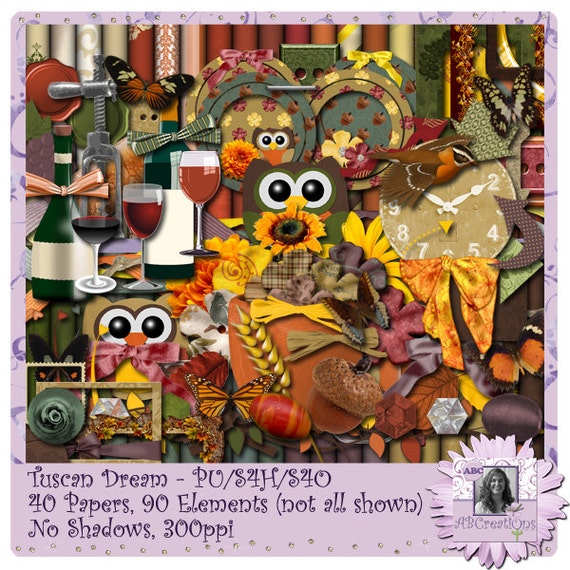




























 The "A.B." in ABCreations stands for Anmarie Bowden, that's me! My favorite ice cream is Mississippi Mud from Baskin Robbins, altho I'm partial to Oreos crumbled on top of Vanilla Bean ice cream too! I was born on Super Bowl Sunday. I have been digiscraping since 2000. I live in beautiful sunny California. I am married to my soul mate and we have two gorgeous children. My favorite saying is, “If you think my hands are full, you should see my heart!”
The "A.B." in ABCreations stands for Anmarie Bowden, that's me! My favorite ice cream is Mississippi Mud from Baskin Robbins, altho I'm partial to Oreos crumbled on top of Vanilla Bean ice cream too! I was born on Super Bowl Sunday. I have been digiscraping since 2000. I live in beautiful sunny California. I am married to my soul mate and we have two gorgeous children. My favorite saying is, “If you think my hands are full, you should see my heart!”







































No comments:
Post a Comment